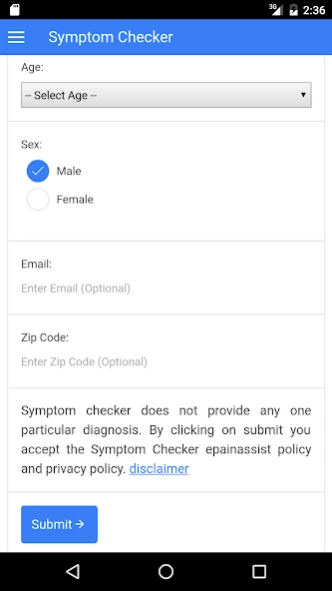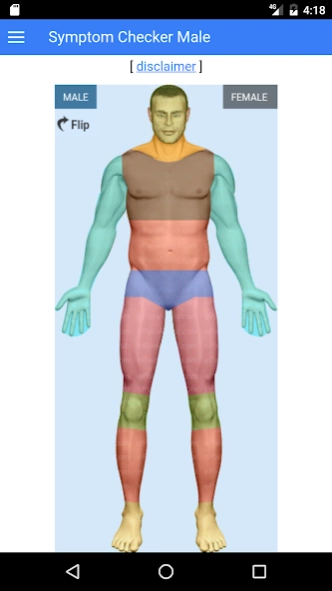Symptom Checker 1.6.0
Free Version
Publisher Description
Symptom Checker - Know the possible list of diagnosis based on the symptoms that you experience
This symptoms checker app is developed by www.epainassist.com to help you know the possible list of diagnosis based on the symptoms that you are experiencing.
Epainassist.com has created symptom checker to give differential diagnosis for your single or multiple pain symptoms. Pain symptom is considered as one of the vital sign. We have divided the symptom checker into 10 sections. Each main section of symptom checker has multiple sub-sections. The main sections of symptom checker is divided as follows:
Head and Face Pain
Neck Pain
Chest Pain
Upper Extremity Pain (includes elbow joint, forearm, wrist joint, hands, fingers, shoulder joint, upper arm etc…)
Abdomen Pain (includes 9 sub quadrants)
Pelvis Pain
Thigh Pain
Knee Pain
Shin and Calf Pain
Ankle and Foot Pain Sections
Based on your location of the pain, please click over appropriate part of body shown over symptom checker 3D image. You will be provided several questionnaires. At the end once you answer all pertaining questions provided by symptom checker you should click on section suggesting “Possible Diagnosis”. The next page will display multiple diagnosis ptovided by symptom checker.
Before getting started:
The www.epainassist.com symptom checker will not provide you with a single final diagnosis. Symptom checker provides you with a possible list of diseases depending on the answers which you have selected. You should consult your physician immediately for further investigation and diagnosis. Your doctor will eliminate the unrelated conditions and provide you a single diagnosis. Your treatment depends on correct diagnosis.
About Symptom Checker
Symptom Checker is a free app for Android published in the Health & Nutrition list of apps, part of Home & Hobby.
The company that develops Symptom Checker is Pain Assist Inc. The latest version released by its developer is 1.6.0.
To install Symptom Checker on your Android device, just click the green Continue To App button above to start the installation process. The app is listed on our website since 2019-11-08 and was downloaded 24 times. We have already checked if the download link is safe, however for your own protection we recommend that you scan the downloaded app with your antivirus. Your antivirus may detect the Symptom Checker as malware as malware if the download link to com.epainassist.symptomchecker is broken.
How to install Symptom Checker on your Android device:
- Click on the Continue To App button on our website. This will redirect you to Google Play.
- Once the Symptom Checker is shown in the Google Play listing of your Android device, you can start its download and installation. Tap on the Install button located below the search bar and to the right of the app icon.
- A pop-up window with the permissions required by Symptom Checker will be shown. Click on Accept to continue the process.
- Symptom Checker will be downloaded onto your device, displaying a progress. Once the download completes, the installation will start and you'll get a notification after the installation is finished.